Brush
Brushes are svg illustrations used to decorate pages and highlight content, while conveying a human touch.
Wave
Waves represent our strides and constant progress in the search for a cure for T1D. They can be used as accents over images, or as background graphics (see Container).

<svg class="spirit-brush spirit-brush--wave1" aria-hidden="true">
<use xlink:href="/brushes/spirit-brushes.svg#wave1">
</use>
</svg>Painted Edge
Adding painted edges to a container creates a branded color band with rough edges simulating the stroke of a paintbrush. It is used to draw a user’s attention to a section of the page containing important information.
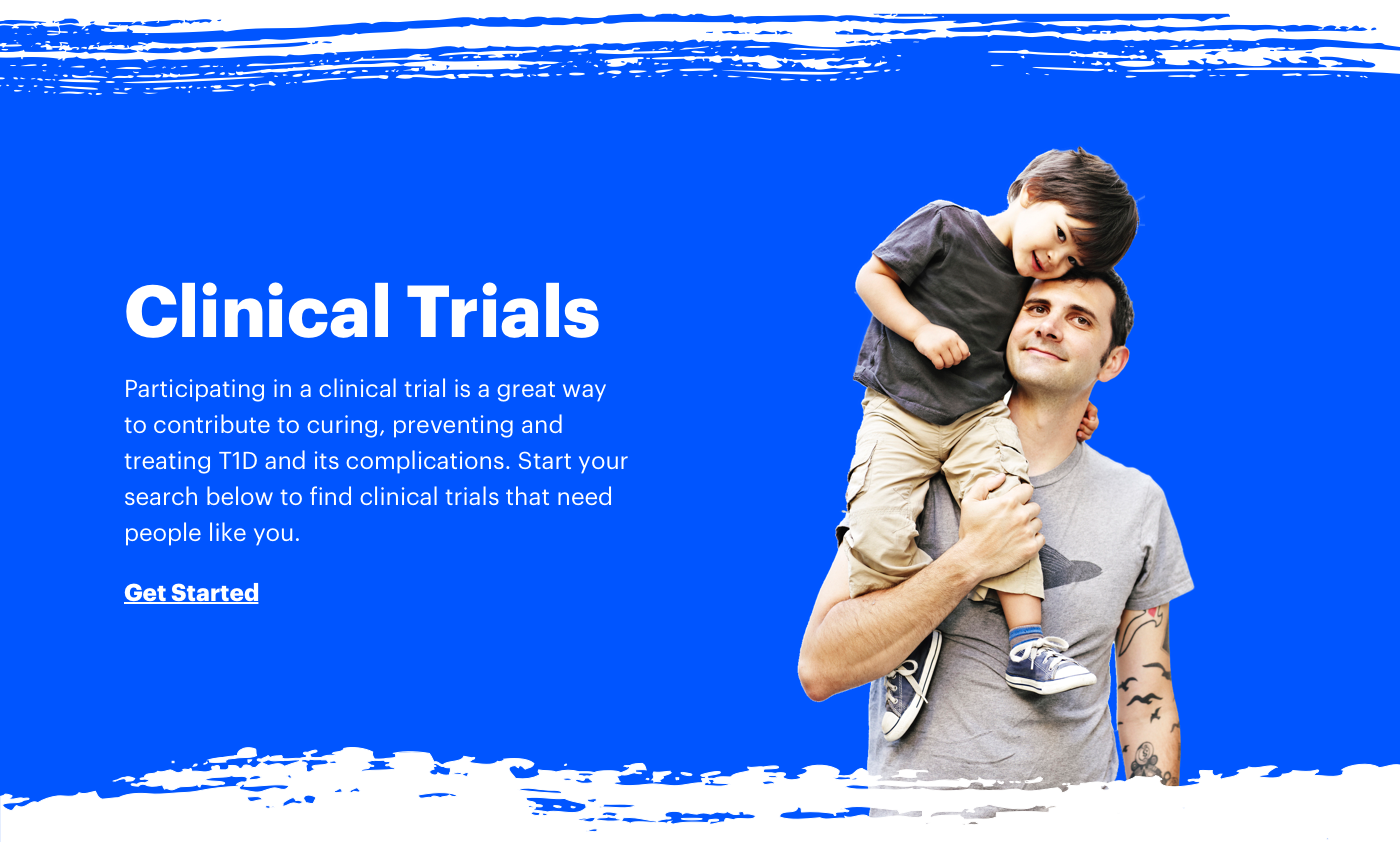
<svg class="spirit-brush spirit-brush--painted-edge-top" aria-hidden="true">
<use xlink:href="/brushes/spirit-brushes.svg#painted-edge-top">
</use>
</svg>
<svg class="spirit-brush spirit-brush--painted-edge-bottom" aria-hidden="true">
<use xlink:href="/brushes/spirit-brushes.svg#painted-edge-bottom">
</use>
</svg>Guidelines
Use When
- Use brushes sparingly, and in a meaningful way.
- Use brushes as supportive elements to the content they elevate.
- Do not distract or overwhelm users.
- Use wave backgrounds and painted brushes to tell stories and connect with our audience by evoking the human spirit.
Code Reference
| Class | Applies to | Outcome |
|---|---|---|
|
|
Child container of |
Displays container holding a spirit wave svg. |
|
|
|
Displays wave svg based on the wave number. Use |
|
|
|
Adjusts spirit container styles for where a painted edge will be used. Use |
|
|
Container holding painted edge contents within |
Applies painted edge wrapper styles and controls width and height. Will be inside |